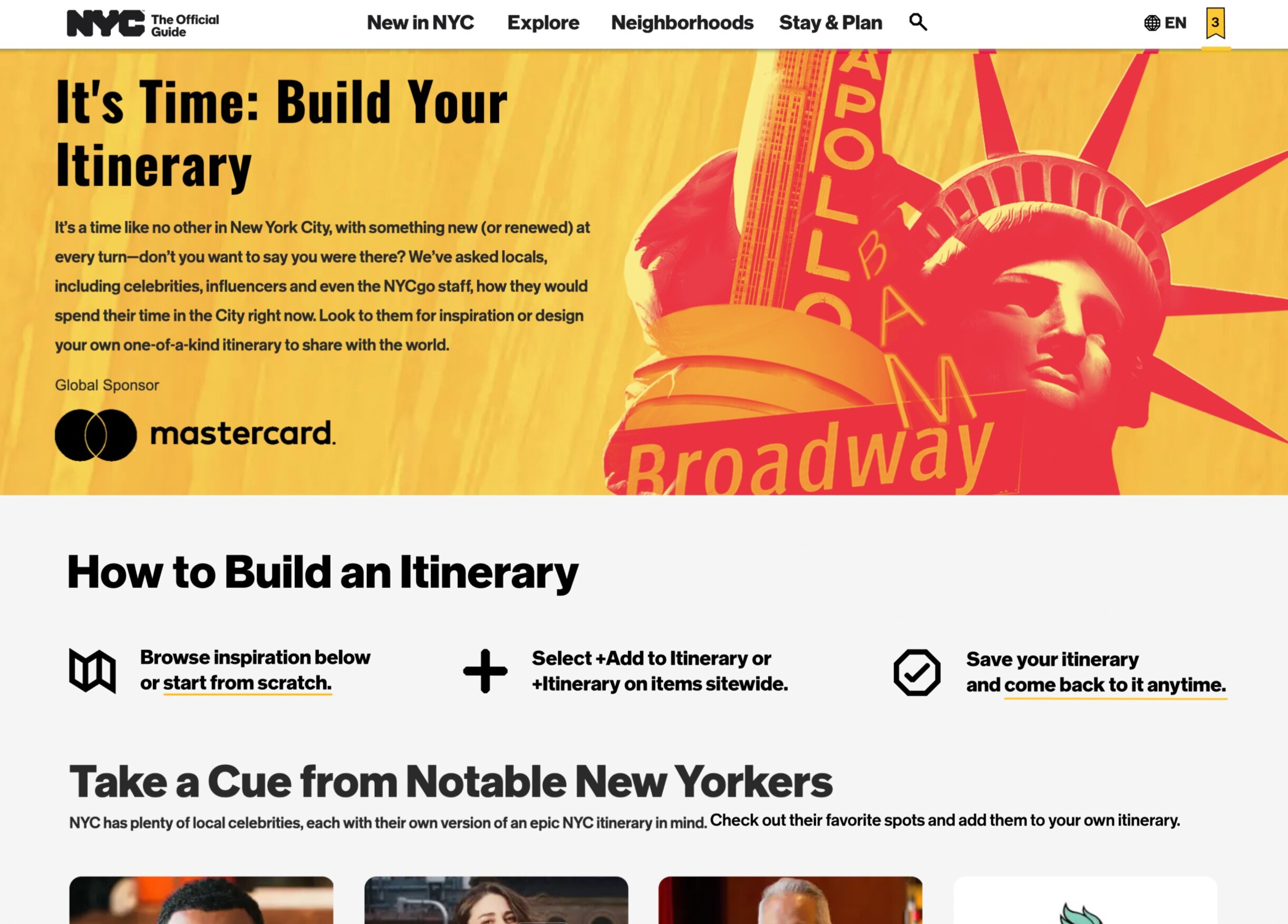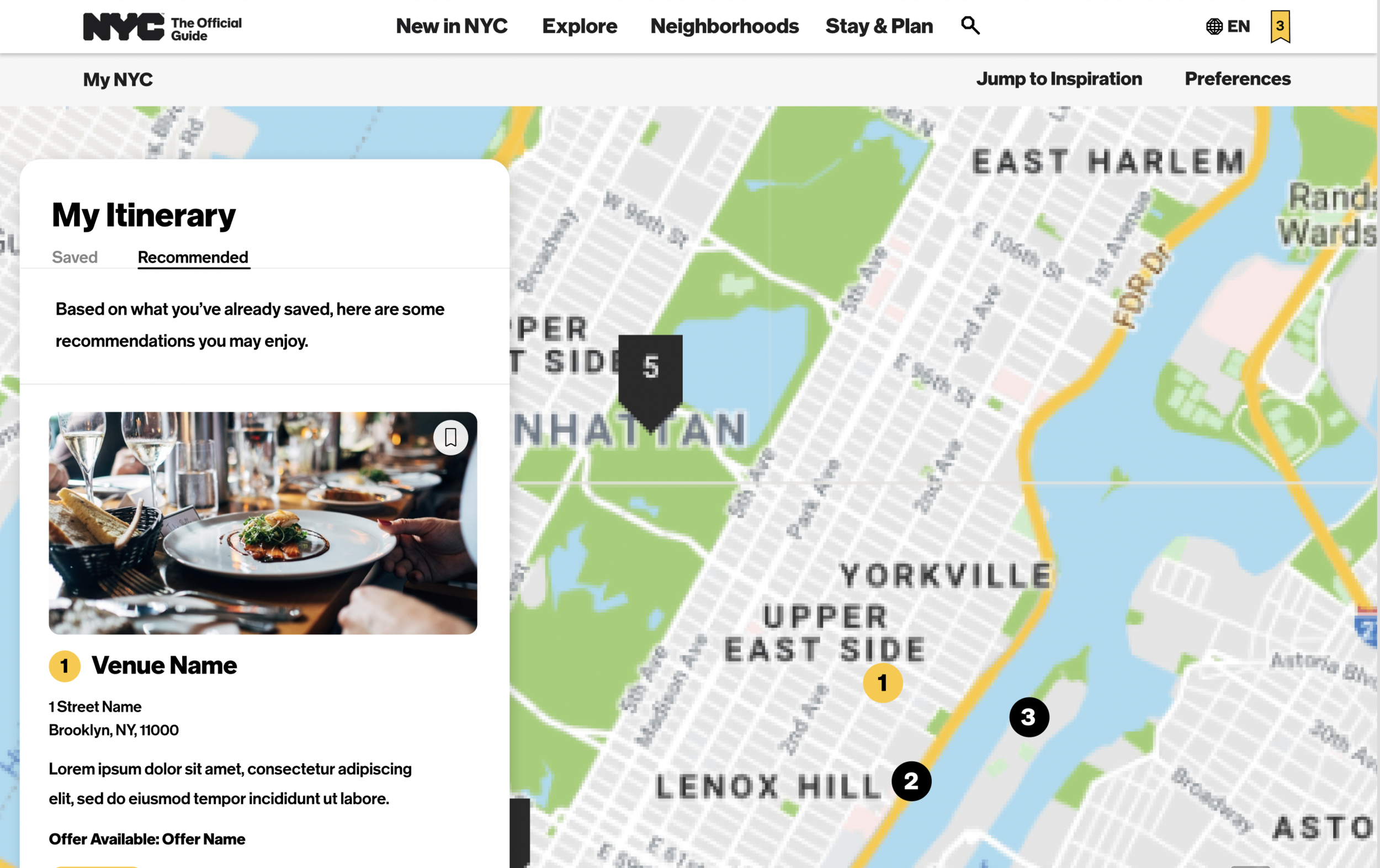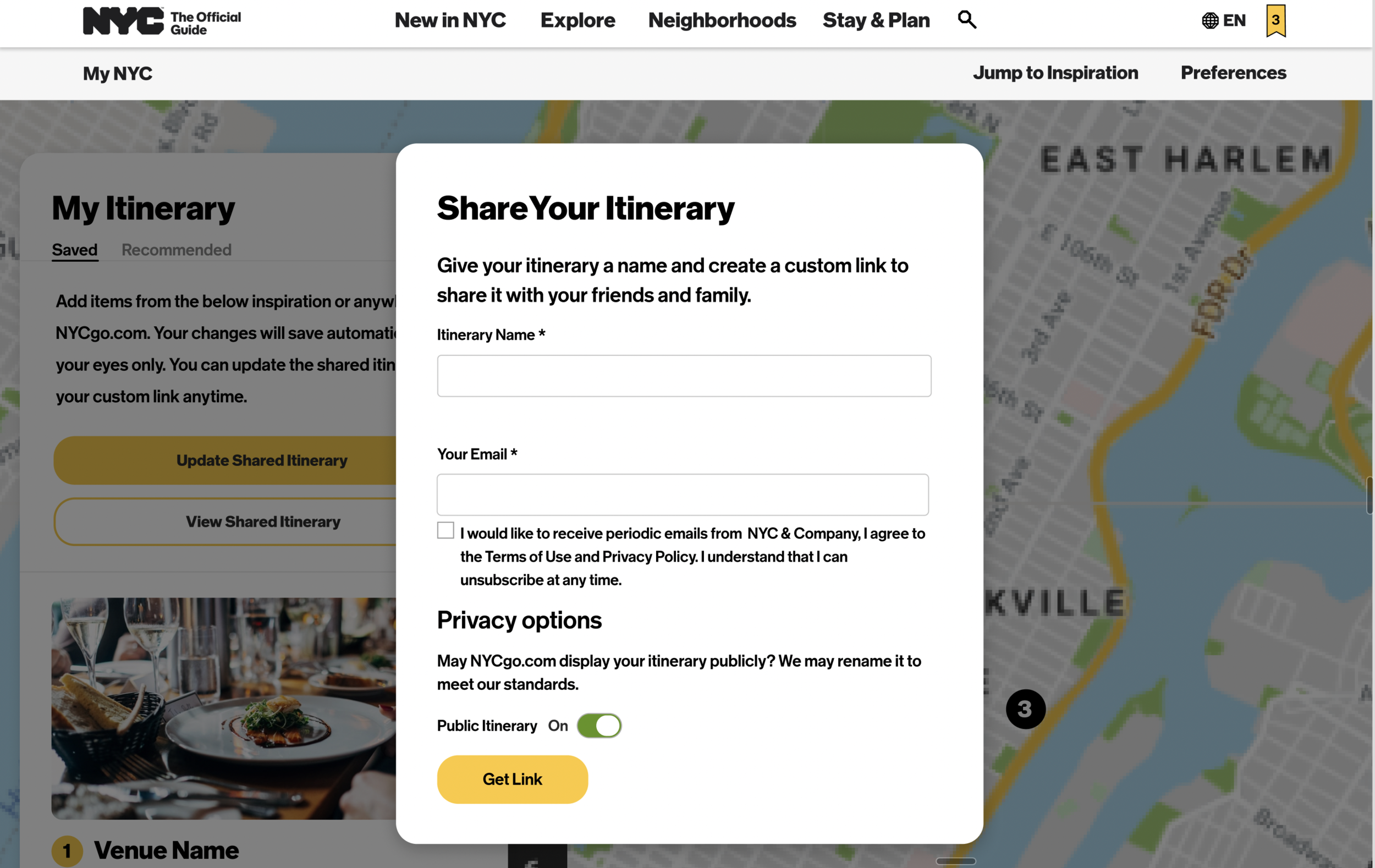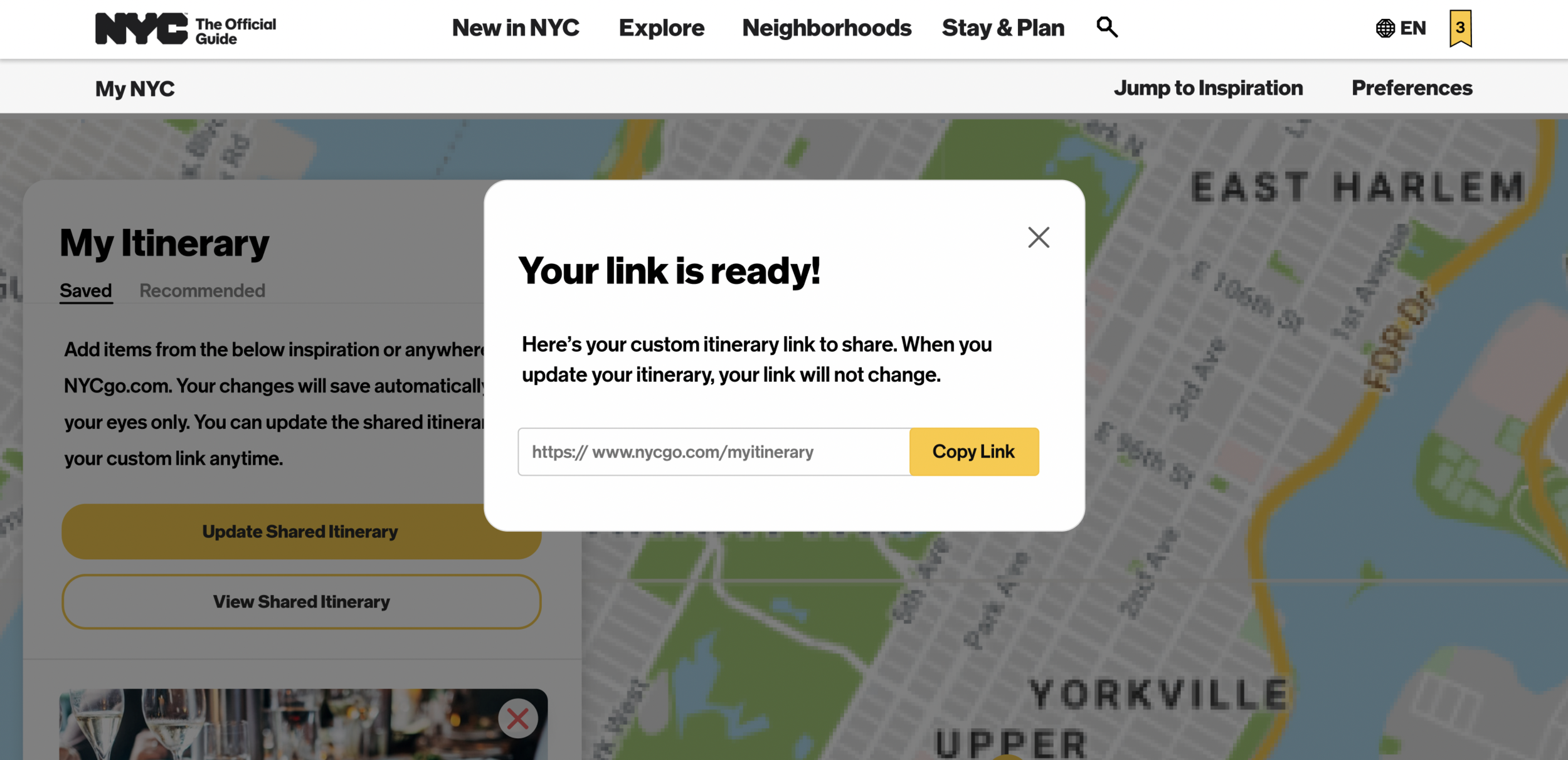NYC ITINERARY BUILDER
For New York City’s first major tourism campaign since the onset of the COVID-19 pandemic, It’s Time for New York City, we introduced a new itinerary-building experience on NYCgo.com. User have the option of copying over an existing curated itinerary on NYCgo.com or building their own from scratch.
Step 1a: Campaign Landing Page
The landing page features preliminary instructions on itinerary building and showcases various curated itineraries to guide users into the experience.
Step 1b: Null State (Skips to Step 4)
Users who wish to build an itinerary from scratch can start anytime at nycgo.com/my-itinerary.
Step 2: Copy Existing Curated Itinerary
“Non-Celeb. Itinerary Name” is a placeholder to be dynamically populated with the name of the itinerary (celebrity or otherwise).
Step 3: Itinerary Copied
Step 4: My Itinerary
When the user enters their own itinerary, it becomes “My Itinerary”—a strategic first-person pivot to convey ownership and simulate a logged-in experience. The top half of this page showcases items tied to locations, enabling them to populate the map.
The bottom half of the user’s itinerary page gathers all non-mappable items into an inspiration section.
My Itinerary: Recommended Tab
Both the itinerary and inspiration sections feature a tab of recommended items, which are generated based on the items the user has saved.
Step 5: Share Itinerary
The user’s itinerary is viewable only to them until they generate a public link, which becomes their “Shared” itinerary. While future updates will save automatically on the user’s end, this public version will only change if they choose to “Update Shared Itinerary.”
Step 6: Copy Link
Each user gets a unique public link to share as they see fit, which will never change. The user can also visit their own itinerary anytime at nycgo.com/my-itinerary.